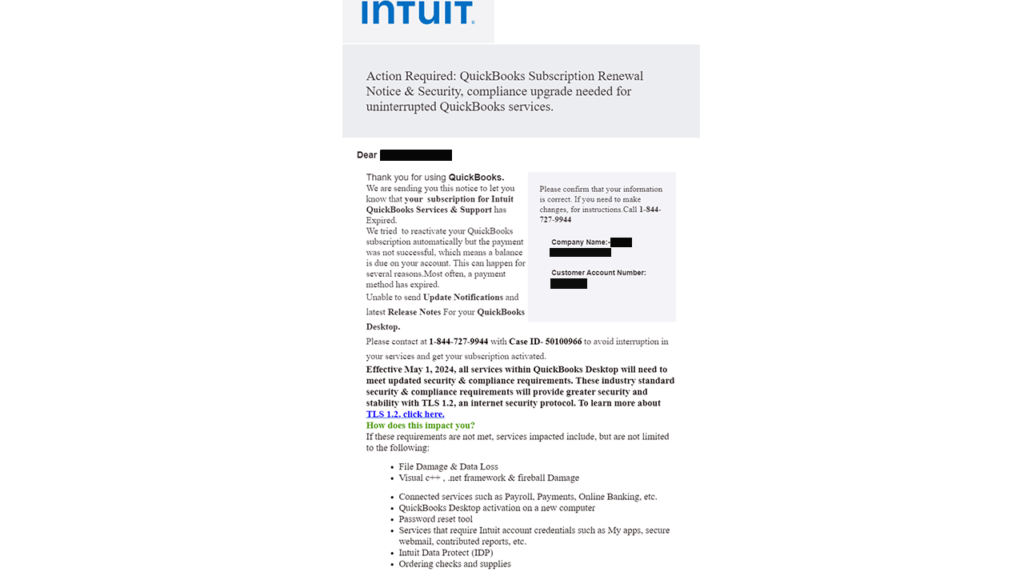There are phishing emails circulating claiming to be from Intuit/QuickBooks, so be careful, especially if you use tools that Intuit provides for small businesses.
Phishers rely on trust and urgency. They pose as trusted sources and urge you to act immediately to avoid consequences or reap the reward. Scammers use fear and the need to act quickly to trick individuals into revealing personal information or clicking on malicious links. Staying informed and skeptical can help protect you from these deceptive tactics.
Scammers hope that you will be distracted or too busy to realize that the email did not come from Intuit or any other company. Stay vigilant against scams, phishing scams, and suspicious activity. Here’s how to protect yourself:
Recognizing Warning Signs
Phishing scams often pose as legitimate emails or websites. Look out for these signs:
- Unexpected requests for personal information: Legitimate companies rarely ask for sensitive data via email.
- Urgent or threatening language: Scammers will try to confuse you into making a mistake.
- URL or email address does not match: You can hover your mouse over a link to see where it actually links to.
Check the source
When in doubt, verify the sender’s legitimacy.
- Contact the company directly: Use official contact information rather than details provided in suspicious messages.
- Check for safe websites: Check if there is a ” ” and a padlock icon in the address bar.
Spotting fake emails
This comes directly from Intuit.
Suspicious emails can be an attempt to get you to share personal information. These scams come in many forms and often seem quite convincing. If you’re not sure if an email came from Intuit, here are some things to look out for:
- We will never ask for your personal information via email.
- Emails from us always end with contact addressThis too email address.
- The link we send you via email will always Source address.
Here are some additional tips from the email I received:
First big tip: Sender email address. The fake emails come from a hyphenated domain that contains the word “quickbooks,” but this is not an official address for Quickbooks or Intuit (the owner of Quickbooks).
Another clue is the poor spacing and fonts. Notice the different fonts and odd spacing. This is not what you would expect from a company of Intuit’s calibre.
Email image:
Keeping your information safe
Follow these steps to protect your data:
- Use strong, unique passwords: Don’t use the same password on multiple sites.
- Enable two-factor authentication: Adds an extra layer of security.
- Update your software regularly: Security patches help protect against the latest threats.
Report suspicious activity
If you suspect a scam or phishing attempt:
- Report it now: Contact your IT department or your company’s fraud team.
- Monitor your account: Keep an eye out for unusual activity on your bank and credit card statements.
For more information and tips on how to protect yourself from scams and fraud, check out our full article on Intuit QuickBooks. Identify suspicious activity, phishing and fraudulent activity.
Stay up to date
Regularly educate yourself on the latest scams and fraud methods. Awareness is the best defense.
You can protect yourself from scams and phishing scams by remaining vigilant and taking proactive measures: always verify sources, keep your information safe, and report any suspicious activity immediately.
Image: Shutterstock