Have you ever wondered if your smart device is spying on you and sending your data to advertisers? If so, you’re not alone. Many people report experiences of seeing ads related to personal discussions on social media and other platforms. Is this really happening or just a coincidence?
Well, let’s start with an email I received from Nena from Orange Park, Florida. She shares her thought-provoking experiences with smartphones.
“I can definitely hear our phone calls. I live in the same town as my parents. My 102-year-old grandpa is in a nursing home. My dad and aunt take him to the doctor and call him often. My aunt was planning a vacation, but my grandfather came down with pneumonia.
I went to my parents on Saturday morning. We sat in the living room and my father updated me on my grandfather’s situation. He said his aunt had asked if a funeral home would accommodate him and schedule a cremation if he died during the holidays. He no longer wants to be buried. All we did was sit and talk.
The next day my mother calls me. she logged into facebook…and now she’s the target of an ad for cremation. Her comment to me was, “That’s strange, this is the first time I’ve received an ad for cremation.
Microphone access to Facebook is turned off. Out of curiosity I checked all my phones. Each room we spoke to had a cell phone, as well as an Alexa device.
What do I think? This is not the first time something like this has happened.Someone is definitely listening!!” — Thanks, Nena
I’ve heard a lot of stories like this of people saying their phones and other devices are being tapped, and it’s true.
In Nena’s case, it was likely her daughter’s Alexa device that may have influenced the ads her mother saw. Alexa devices use audio data from customer interactions to serve you relevant ads on Amazon or other sites where Amazon advertises. Someone in your household may have asked an Alexa-related question.
What’s frustrating about this is that after eavesdropping on conversations you don’t want, your device starts sending you targeted ads. This is exactly what happened to Nena’s family who use Alexa devices.
Researchers at the University of Washington, University of California Davis, University of California Irvine, and Northeastern University concluded Amazon and third parties collect data from your interactions with Alexa through the Echo smart speaker and share it with as many as 41 advertising partners.
Here are some steps you can take to limit how often your Alexa device listens.
A woman sets up an Amazon Alexa device.
Read more: Is Facebook listening to you?
Turn off Alexa’s recording feature
Amazon didn’t always allow customers to turn off the recording feature on their Alexa devices. However, after numerous complaints from customers concerned about privacy violations, the company made adjustments to allow users to turn off recording devices if they wish.
8 ways to protect people you know who live alone
How to prevent your Alexa device from always recording you
- Open. alexa app on your smartphone
- Tap Details button in the bottom right corner of the screen
- Tap setting
- select alexa privacy
- Tap Manage your Alexa data
- select “Please select how long you want to keep recordings.”
- select Do not save recordings and select confirm, then hit confirm Also
- Then scroll down to “”.Please help us improve Alexa.”
- next to “Use of audio recordings” – Make sure it is toggled off
Read more: How AI can steal your passcodes by listening to your keystrokes
mute alexa
Another way to stop Alexa listening is to mute your device and disable the microphone.
10 telltale signs that someone stole your identity
How to disable Alexa’s microphone
- press down microphone button on your Alexa device
- When the light hits redthen Alexa is no longer listening
These steps are intended to temporarily disable Alexa’s microphone on your device. This means that Alexa won’t listen to or respond to your voice commands until you re-enable your microphone.
10 Awesome Tricks You Should Know About Amazon Kindle
How to enable Alexa’s microphone
- Press the microphone button on your Alexa device again.
- When the light turns blue, Alexa is ready to listen and respond.
Get security alerts with the free Cyberguy newsletter – click here
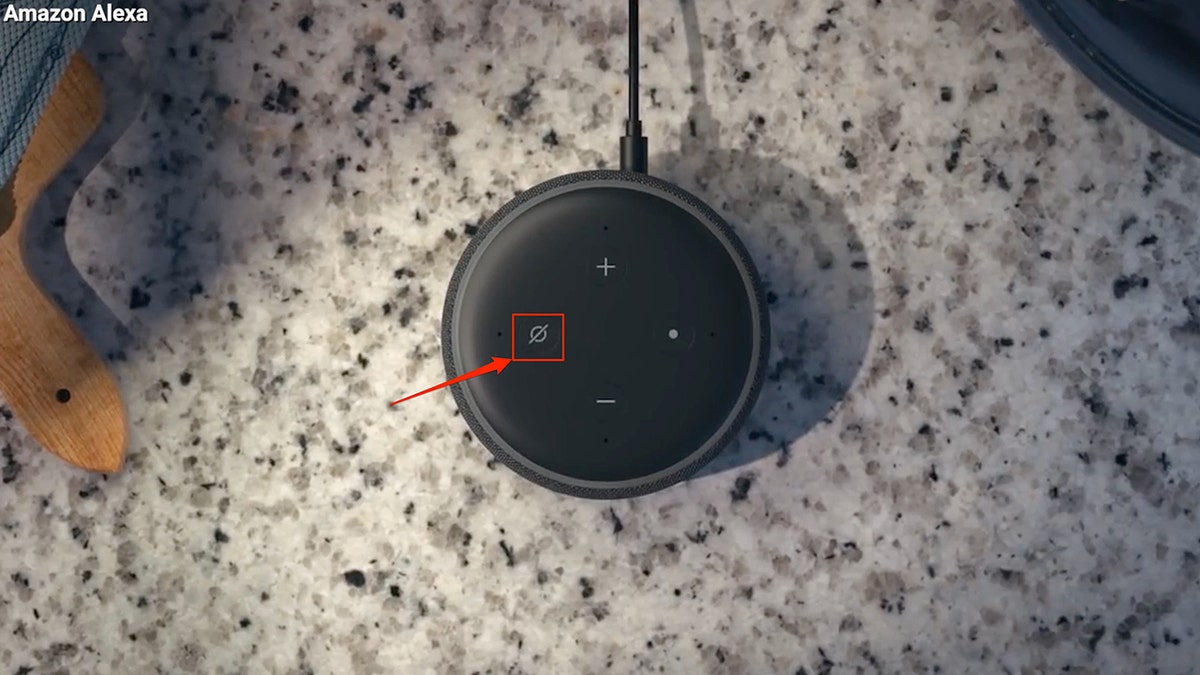
One option to prevent Alexa from eavesdropping is to turn on the mute button.
Read more: Genius hidden hack to stop anyone from snooping on your iPhone messages
Delete voice history from Alexa
Alexa also keeps a history of your voice recordings, which you can delete if you don’t want them to remain on your device.
How does this robot janitor clean toilets and do dirty work?
How to delete voice history from Alexa
- open alexa app
- Tap Details button in the bottom right corner of the screen
- Tap setting
- select alexa privacy
- Tap Manage your Alexa data
- under voice recordingtoggle off Enable voice deletion
More information: The best way to prevent prying eyes from your computer

You can delete your voice history from Alexa.
Learn more: How to prevent prying eyes from viewing your device with the privacy screen
Cart important points
Everyone has the right to privacy, especially in conversations within the home. Having an Alexa device is convenient, but if you do have one, you should always be careful and protect your private space. These steps should help your Alexa device listen to fewer messages from you. We hope Amazon continues to update its software to further enhance its privacy features.
Do you think Amazon could do more to protect your privacy? What privacy features would you like to see built into Alexa devices? Email us. Cyberguy.com/Contact.
CLICK HERE TO GET THE FOX NEWS APP
For more of my tech tips and security alerts, subscribe to my free CyberGuy Report newsletter using the link below. Cyberguy.com/Newsletter.
Are you protected? See the winners of Best Antivirus Protection Products of 2023
Copyright 2023 CyberGuy.com. All rights reserved.



